Exporting Quick Sets allows you to take Quick Sets created on your system and export them into other systems.
To export a Quick Set :
:
- Highlight a printer and click “Configure Printer” icon on the toolbar. This opens “Configure Printer” dialog (Figure 1).
- In the [Quick Sets] tab, click [Export] button. This opens a browse window.
- Browse to and select the Quick Set you want to import, and click [Save].
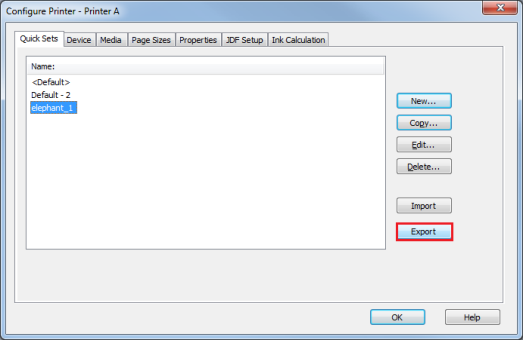
Figure 1
 Related Topics
Related Topics